Never Lose Your Copied Content Again
Transform your Mac's clipboard into a powerful productivity tool. ClipVault intelligently organizes everything you copy with smart categorization, powerful search, and seamless workflow integration.
Trusted by thousands of Mac users worldwide
Free Features
Smart History
Store up to 20 text items daily with automatic categorization and basic search functionality
Quick Search
Find your clipboard items instantly with text-based search across your daily clipboard history.
System Integration
Seamless integration with macOS including system tray, dark mode, and native performance.
Pro Features
All Content Types
Support for text, images, links, files, and code with unlimited storage and advanced organization features including folders and templates.
Advanced Organization
Create custom folders, use multiple tags, and organize your clipboard with powerful filtering and sorting capabilities.
Priority Support
Direct access to our support team with faster response times and priority assistance for Pro tier users.
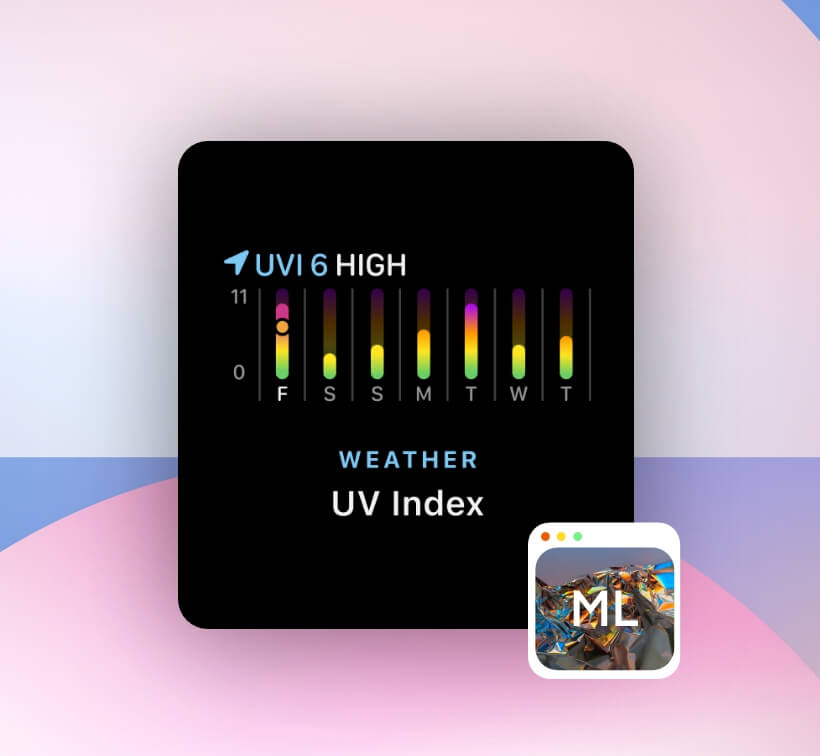
Smart Features • Productivity
Automate your workflow.
We've built intelligent features that learn your patterns and help you work more efficiently with seamless clipboard management.
Smart Organization • Effortless
Master Your Clipboard.
Intelligent categorization automatically sorts your clips into text, images, links, and code. Find anything instantly with powerful search and never lose important information again.
All Content Types • Unlimited History
What can it store for you?
Code Snippets
Design Assets
Research Notes
Email Templates
URLs & Links
Screenshots
Meeting Notes
Creative Ideas
Important Data
Simple Setup • Powerful Results
How it works?
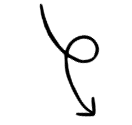
Download & Install
Get ClipVault from the Mac App Store or direct download. One-click installation with instant setup.
Start Copying
ClipVault automatically captures everything you copy. No configuration needed - it just works. .
Stay Organized
Access your clipboard history anytime. Search, categorize, and manage your clips with powerful productivity features.
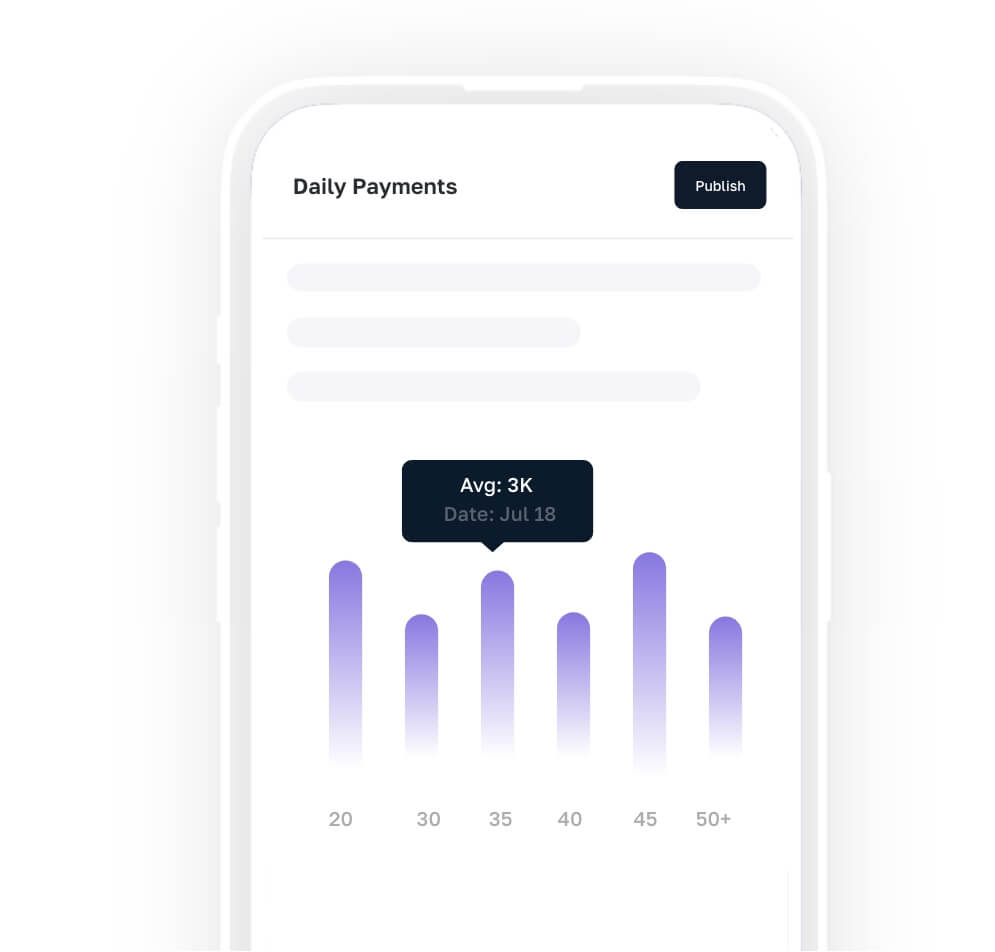
Free Tier Available • Why ClipVault?
10x More Productive
Make your Mac workflow smarter with ClipVault.
Built-in Clipboard
ClipVault comparison
Still have a question? Browse our documentation or contact copy-that@clipvaultapp.com
Native Integration • macOS
Beyond Clipboard
Apple
Amazon Pay
SwiftUI
MailChimp
AngularJS
Firefox
Magento
PayPal
Seamlessly integrates with macOS features you already use. Native performance with system-wide compatibility.
Still have a question? Browse our documentation or contact copy-that@clipvaultapp.com
Real Users • Success Stories
Hear from them
ClipVault transformed my development workflow. I can instantly access
code snippets from weeks ago, and the smart categorization means I
never lose important clipboard content again.
Still have a question? Browse our documentation or contact copy-that@clipvaultapp.com
5 Star Customer • Support
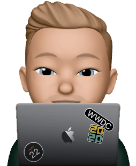
Need Help?
The response generation process of the system is based on natural language processing and machine learning techniques. It analyzes the input data and identifies the key information to generate relevant and accurate responses. The system is trained on a large dataset of text and uses complex algorithms to understand the context and meaning of the input data to generate appropriate responses.
The premium plugins are not included in the basic package of the system. However, you can purchase them separately and integrate them into your system. It is recommended that you register your premium plugins to receive regular updates and support. Registering your plugins will also ensure that you receive important notifications about any security patches or bug fixes.
The system provides a range of tools and features to track and analyze your business reports. You can easily import your data and create custom reports to track your business performance over time. The system also includes advanced analytics and visualization tools to help you identify trends and patterns in your data. With the help of these reports, you can make informed business decisions and improve your overall performance.
Yes, we release regular updates to the system to improve its performance and add new features. You can expect to receive notifications about these updates and download them from our website. Updates may include bug fixes, security patches, and new features that enhance the overall functionality of the system. It is recommended that you keep your system up to date to ensure optimal performance and security.
Yes, you get access to all the demos and templates with a single license. The system includes a wide range of pre-built templates and demos that you can use to quickly create your own custom designs. These templates are fully customizable and can be easily modified to suit your specific needs. With a single license, you can use these templates to create unlimited designs without any additional fees or restrictions.
Still have a question? Browse our documentation or contact copy-that@clipvaultapp.com
Ready to supercharge your clipboard?
Never lose important content and boost your Mac productivity.
